#1 Free Video Editing Software For Schools
The video editor to enhance students' motivation!
Identify video editing talents in your class room with the only tool you need.
All schools get Animotica PRO for free.
Reveal the next Steven Spielberg in your class!
We live in a world where 86% of colleges have a YouTube channel, and 66% of educators believe that video increases student’s motivation. That’s why every school should have robust video editing software to grow tech-savvy generation.
What is Animotica?
Animotica is an easy-to-use video editing software for Windows 10 that helps users to comprehend the basics of video editing and movie making. It’s is #1 Video Editor in Microsoft Store, with 3 million users and the highest review score. The youngest users are just 3 years old. Animotica has free and PRO versions, though it is forever free for schools.
How Schools Use Animotica
Prepare students for the century of video content.

Edit videos
Make your students savvy in video editing to help them excel in life. All starts with the basic video editing features, such as cutting, trimming, joining clips. The variety of stickers, gif and text overlays, images and videos that you can put on top of another video will never make your students bored!

Create movies
Teach your students how to capture and hold the attention of others on a good cause or an event with engaging, impactful clip. Start small with voice-over, color effects and video transitions to raise the next movie making star.

Automate the routine
Why explain certain nuances over and over when you can make an explainer video you can easily share with your students? Explain complicated things in a simple way, visualize instructions, create video tutorials, news, reports, and announcements.

Teach social media basics
A professional, polished video, enforced with the power of social media, can make or break a modern institution. We offer you the power to leverage one of the most influential mediums of the 21st century.
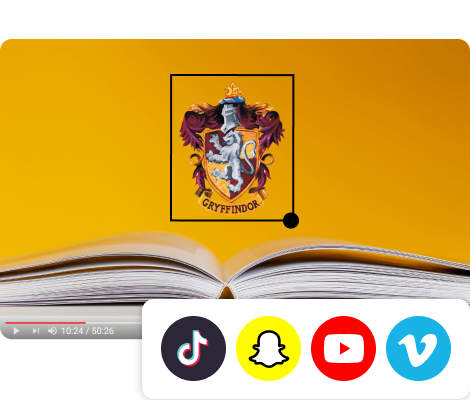
Engage fellows
Promote your institution and become the unofficial (or even an official) school video editor. Animotica allows you to edit institution-specific videos and share them with your fellows easily. Make videos that will have a significant impact on your students, teachers and parents.
How to start?
No video editing experience required.
1) Make sure that your education institution has 'Microsoft Store for Education'. (Ask your administrator)
2) Submit the application at the bottom of this page. (It’s easy!)
3) We will send the next steps by email. (Within 24 hours.)
4) Pass a verification process for your school. (Within 0-3 days.)
5) Get instruction on how to install Animotica on computers in your School. (To make it smooth.)
6) You can start teaching your students the basics of movie-making. (Grow talents.)
The best alternative to good old Windows Movie Maker
Switch to modern Animotica Movie Maker app from not supported Windows Movie Maker software. Animotica, #1 Movie Maker in Microsoft Store, is the same free but with enhanced functionality.
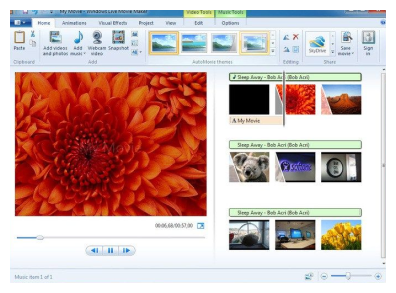
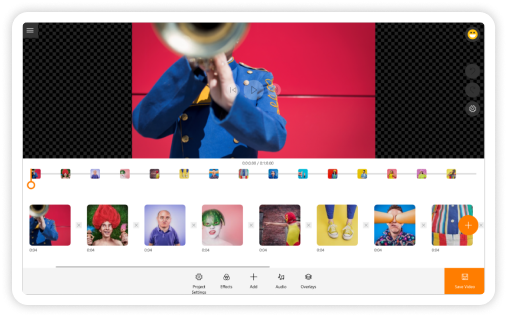
Why Animotica?
Your data is protected and stored on student's PCs.
Animotica is certified by Microsoft to be used by children starting from 3 years old.
Forever free for schools.*
No login or password required.
Most free video editors are online, Animotica is in your PC, meaning you can work on unlimited projects with large files and without the Internet.
No Ads will be shown to students.

Have a question?
Animotica Full PRO is FREE for schools. Once your school gets the product, it will have forever free access to it. Though Animotica might enhance the app with additional functionality in the future, which will be optional and not required to acquire.
We provide the free license only to the teachers or school administrators sending an official request on behalf of the school (using their official work email). If you need the license for your studying, please ask a teacher from your institution to fill the form. We'd love to provide you and your peers with the required number of licenses.
Yes. Animotica is Windows 10 application available for school only through Microsoft Store for Education. For your school to start using it, you need to have an account there. Probably, to access this account and to apply for free Animotica license you will need assistance from an administrator of your educational institution. After the request is being processed, your school will get an access to Animotica Full PRO in your Store for Education. This way, your school administrator can distribute the app through all authorized devices. In other words, your school will get a video editing app, with all the managing rights, which are requirements for many educational institutions.
Definitely! Animotica has all the variety of features that basic video editors, such as Windows Movie Maker, should have, and even more than that. Our team tried to create a new modern version of Movie Maker that users of Windows 10 can use on a daily basis for various needs.
Before applying with your school application, you can always download and try Animotica for free. After installing the app on your PC, click on ‘New Project’ and enjoy the functionality. Visit our brief guide to get inspired!
Animotica is certified by Microsoft Store app to be used by kids starting from 3 years old.
Minimum
Your device must meet all minimum requirements to open this product
| OS | Windows 10 version 17134.0 or higher, Xbox One |
|---|---|
| Architecture | ARM, x64, x86 |
| DirectX | Version 9 |
| Memory | 2 GB |
| Video Memory | Not specified |
Recommended
Your device should meet these requirements for the best experience
| OS | Windows 10 version 17134.0 or higher, Xbox One |
|---|---|
| Architecture | ARM, x64, x86 |
| DirectX | DirectX 12 API, Hardware Feature Level 12 |
| Memory | 8 GB |
| Video Memory | 2 GB |
Yes. Animotica team creates video guides and the best practices on how to use every feature of the software.
Yes. Animotica has its own Community center, where you can get in touch with the team, share your experience with the community or request new features. We also have a database of answers to the most frequently asked questions by our users. You may contact Animotica directly via the community center or by email.
It usually takes around 3 minutes to find, install and launch the app on your computer. The process for schools varies drastically, depending on the internal rules and processes.
Animotica has all the features a basic movie maker and video editor should have. You can check the list of features here.
So far, Animotica has been translated into 15 languages: English, Spanish, German, Italian, Dutch, French, Portuguese, Chinese, Japanese, Korean, Russian, Turkish, Hindi, Thai, Vietnamese.
Ready to get a bunch of packages for your students?
All schools can get Animotica PRO for free!
To apply, please fill the form below.
Important!!!
You can apply the request only if your school uses the Microsoft Store for Education on your PCs. Please contact your school administrator to make sure that your school uses the Microsoft Store for Education and the administrator is ready to send an invitation to install the application to your store.
